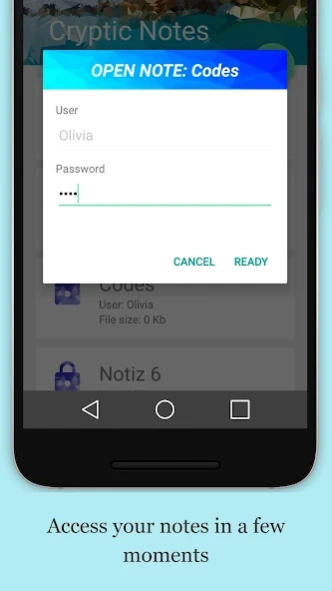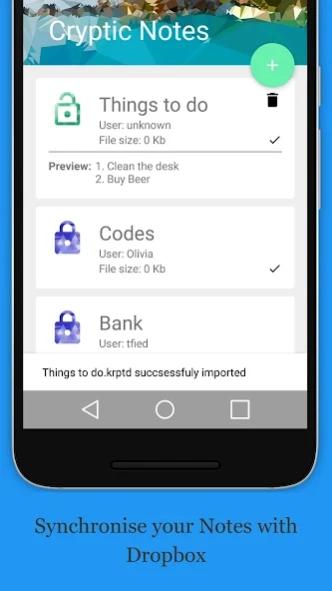Encrypted Notes 3.3.2
Free Version
Publisher Description
Encrypted Notes - Simple, ad-free app for keeping your notes (really!) secure
This app provides an easy way to keep your notes protected. You can individually choose for every single note to either lock it by password, fingerprint or to keep it unlocked.
The app saves the contents of your password-protected notes in encrypted form on your smartphone, using the Advanced Encryption Standard (AES) with a 256 bit key length (valid for app version 3 and upwards).
This standard is authorized for documents of highest confidentiality by the U.S. government.
Once you open the note by authenticating yourself, the app converts the note back into readable text. You can then view and edit its content again. Do not forget your password though, as there is no way to access a password protected note without the correct password.
You also have the option to automatically synchronize your notes with your Dropbox account, making usage of the app over multiple devices possible.
To use the fingerprint feature, you must pay a one time fee.
About Encrypted Notes
Encrypted Notes is a free app for Android published in the PIMS & Calendars list of apps, part of Business.
The company that develops Encrypted Notes is Tobias Fiedler. The latest version released by its developer is 3.3.2.
To install Encrypted Notes on your Android device, just click the green Continue To App button above to start the installation process. The app is listed on our website since 2022-02-20 and was downloaded 1 times. We have already checked if the download link is safe, however for your own protection we recommend that you scan the downloaded app with your antivirus. Your antivirus may detect the Encrypted Notes as malware as malware if the download link to com.infinityprogramming.krypticnotes is broken.
How to install Encrypted Notes on your Android device:
- Click on the Continue To App button on our website. This will redirect you to Google Play.
- Once the Encrypted Notes is shown in the Google Play listing of your Android device, you can start its download and installation. Tap on the Install button located below the search bar and to the right of the app icon.
- A pop-up window with the permissions required by Encrypted Notes will be shown. Click on Accept to continue the process.
- Encrypted Notes will be downloaded onto your device, displaying a progress. Once the download completes, the installation will start and you'll get a notification after the installation is finished.